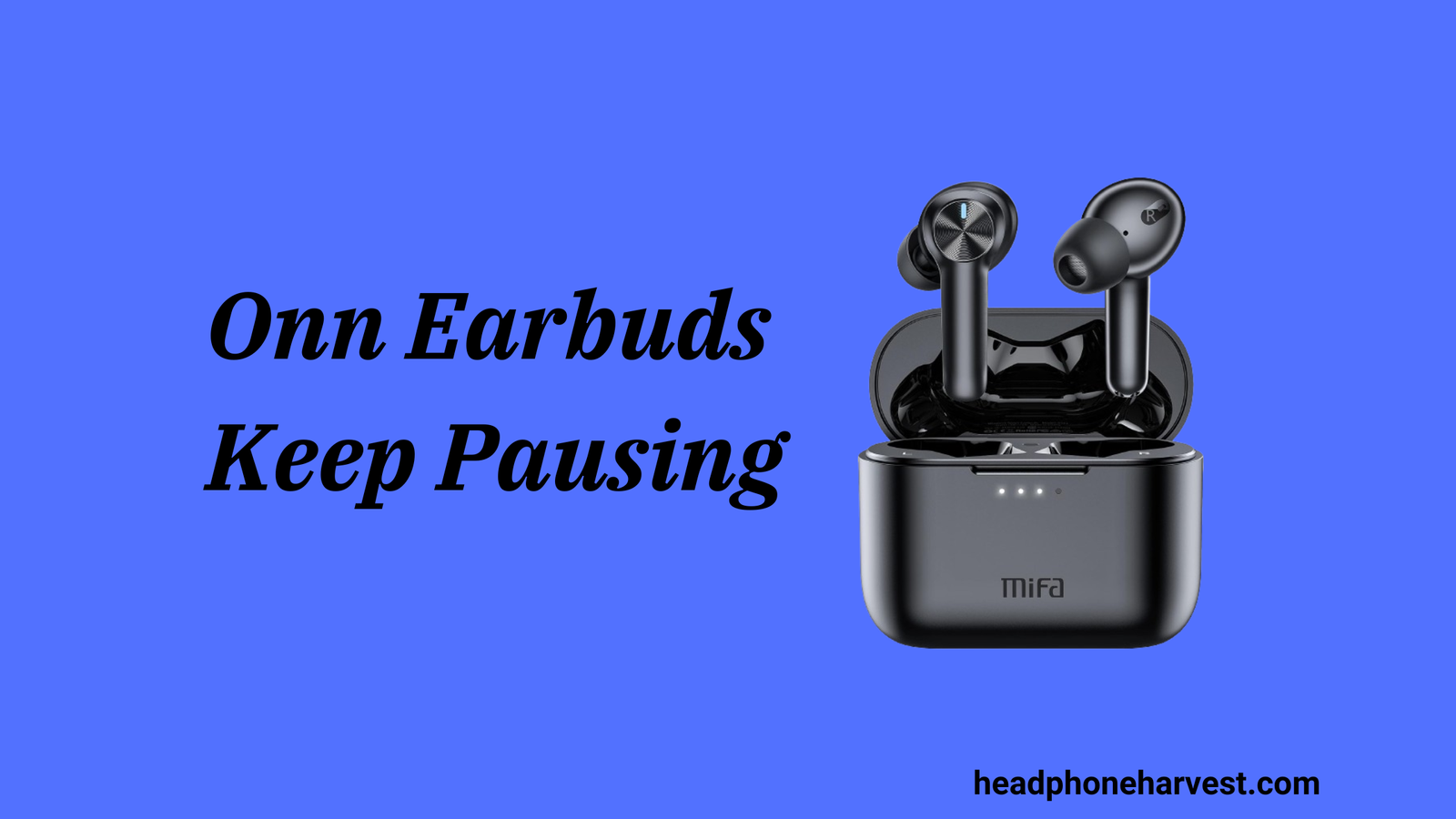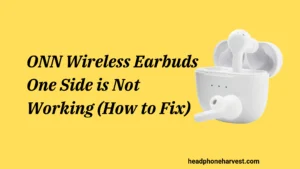Experience Onn earbuds like never before with our comprehensive guide on troubleshooting and fixing the “Onn Earbuds Keep Pausing” issue. Discover effective solutions to ensure uninterrupted playback and enhance your audio experience today.
The summary of the troubleshooting steps for fixing the issue of Onn Earbuds Keep Pausing includes ensuring a stable Bluetooth connection, updating firmware, adjusting audio settings, checking earbud fit, avoiding interference-prone areas, and contacting Onn customer support if issues persist. These steps aim to address various potential causes of playback interruptions and ensure an uninterrupted listening experience with Onn earbuds.
In the realm of wireless audio technology, Onn earbuds have gained significant popularity for their convenience and performance. However, some users may encounter an issue where playback pauses unexpectedly. In this guide, we’ll delve into the possible causes of this problem and provide effective solutions to resolve it.
You Can Read more about the Product Review: Uliptz Wireless Bluetooth Headphones Review
If you’re looking for reliable earbuds with seamless connectivity, the TOZO T6 True Wireless Earbuds on Amazon might be the perfect solution to prevent playback issues.”
Our PickTable of Contents
ToggleTOZO T6 True Wireless Earbuds
Bluetooth 5.3 Headphones
Onn Earbuds Keep Pausing & How to Fix it
Here below we will discuss the onn earbuds that keep pausing causes and will learn how to fix those problems.
Bluetooth Connectivity
Potential Issue:
Weak or unstable Bluetooth connection between the earbuds and the device.
Solution:
Ensure that the earbuds are properly paired with your device and that there are no obstructions causing interference. Try reconnecting the earbuds or resetting the Bluetooth connection to establish a stable connection.
Firmware Updates
Potential Issue:
Outdated firmware on the earbuds may lead to performance issues, including playback pausing.
Solution:
Check for firmware updates for your Onn earbuds and install them according to the manufacturer’s instructions. These updates often include bug fixes and improvements that address playback issues.
Audio Settings
Potential Issue:
Incompatible or misconfigured audio settings on the device could cause interruptions in playback.
Solution:
Adjust the audio settings on your device to ensure compatibility with the earbuds. Disable any unnecessary features or settings that may interfere with audio playback, such as auto-pause or sleep modes.
Earbud Fit
Potential Issue:
Poorly fitting earbuds may not maintain a stable connection, leading to playback pauses.
Solution:
Ensure that the earbuds fit securely in your ears and that the ear tips create a tight seal. Experiment with different ear tip sizes to find the most comfortable and secure fit for your ears.
Environmental Factors
Potential Issue:
External factors such as wireless interference or nearby electronic devices may disrupt the Bluetooth connection.
Solution:
Use the earbuds in a different location away from potential sources of interference, such as Wi-Fi routers or other Bluetooth devices. Avoid crowded or congested areas where signal interference is more likely.
Customer Support
Potential Issue:
Persistent playback pausing despite troubleshooting efforts may indicate a hardware issue with the earbuds.
Solution:
Contact Onn customer support for further assistance and to explore potential warranty options or replacements. They can provide personalized troubleshooting guidance based on your specific situation.
Why do my Bluetooth earbuds keep pausing?
Bluetooth earbuds may pause due to several reasons. One common cause is a weak or unstable Bluetooth connection between the earbuds and your device. Interference from other electronic devices, distance from the connected device, or obstructions between the earbuds and the device can also contribute to pausing. Additionally, outdated firmware on the earbuds or the connected device may cause performance issues, including pauses during playback. Adjusting the position of your device or the earbuds, updating firmware, and ensuring a clear line of sight between the earbuds and the device can help resolve this issue.
Why do my wireless earbuds keep cutting out?
Wireless earbuds may be cut out due to various factors. Similar to Bluetooth earbuds, a weak or unstable wireless connection between the earbuds and the device can cause interruptions in audio playback. Interference from other wireless devices, such as Wi-Fi routers or Bluetooth-enabled devices, can also lead to cutting out. Additionally, low battery levels in either the earbuds or the connected device may result in intermittent connectivity issues. To address this problem, try moving closer to the connected device, minimizing interference, ensuring fully charged batteries, and updating firmware if available.
Why does my hair keep pausing my earbuds?
If your hair is causing your earbuds to pause, it’s likely due to pressure on the earbuds’ controls or sensors. Some earbuds have touch-sensitive controls or proximity sensors that can be inadvertently triggered by hair or other objects touching them. To prevent this issue, try adjusting the position of your earbuds or securing your hair away from the earbuds’ controls. You can also opt for earbuds with physical buttons instead of touch controls, which may be less susceptible to accidental activation.
Why do my earbuds randomly stop working?
Several factors can cause earbuds to randomly stop working. Common reasons include loose or damaged connections, depleted battery levels, software glitches, or hardware malfunctions. Check the connections between the earbuds and the device to ensure they are secure and free from debris. Charge the earbuds fully and try resetting them or updating the firmware to resolve any software-related issues. If the problem persists, contact the manufacturer for further assistance or consider replacing the earbuds if they are still under warranty.
Conclusion: Onn Earbuds Keep Pausing
In conclusion: Onn Earbuds Keep Pausing, playback pausing issues with Onn earbuds can be frustrating but are often easily resolved with the right troubleshooting steps. By addressing common causes such as Bluetooth connectivity issues, outdated firmware, audio settings, earbud fit, and environmental factors, you can enjoy uninterrupted audio playback with your earbuds.