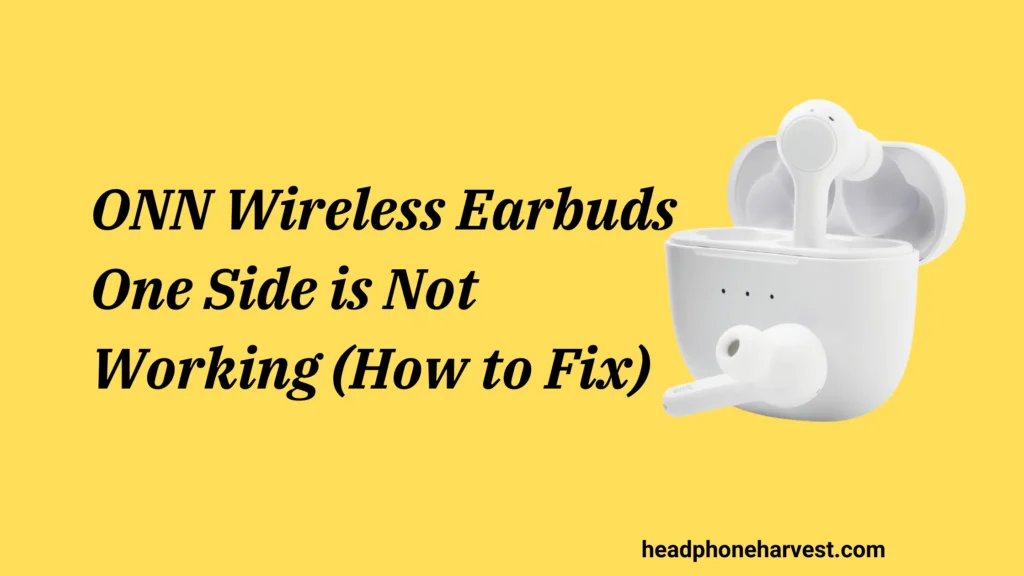Learn how to troubleshoot ONN Wireless Earbuds one side is not working. Explore solutions to connectivity issues, sound quality problems, and more for uninterrupted audio experiences.
To troubleshoot ONN wireless earbuds one side is not working, try cleaning the earbuds and charging case, resetting the earbuds, checking for software updates, and testing with different devices. If the issue persists, contact customer support for further assistance.
Wireless earbuds have become an indispensable accessory for many, offering the convenience of hands-free listening without the hassle of tangled wires. ONN, a brand known for its affordable yet quality audio products, has gained popularity with its range of wireless earbuds.
However, like any electronic device, ONN wireless earbuds may encounter issues from time to time. In this comprehensive guide, we’ll explore some common problems users may face with ONN wireless earbuds and provide detailed solutions to address them effectively.
You Can Read more about the Product Reviews: Uliptz Wireless Bluetooth Headphones Review
Common Problems with ONN Wireless Earbuds

1. One Side Not Working
Perhaps the most prevalent issue reported by ONN wireless earbud users is when one side stops working. This can be frustrating, as it disrupts the stereo audio experience and leaves users with only half the intended sound output.
2. Connectivity Issues
Some users may experience difficulties connecting their ONN wireless earbuds to their devices, such as smartphones, tablets, or laptops. This can manifest as intermittent connectivity, frequent disconnections, or an inability to pair the earbuds with the device altogether.
3. Poor Sound Quality
Another common complaint is related to the sound quality produced by ONN wireless earbuds. Users may notice distortions, crackling noises, or a lack of clarity in the audio output, detracting from the overall listening experience.
4. Battery Drainage
ONN wireless earbuds are powered by rechargeable batteries, and some users may find that their earbuds experience excessive battery drainage. This can result in shorter-than-expected battery life, requiring frequent recharging and limiting the earbuds’ usability.
5. Charging Issues
Issues related to charging may also arise with ONN wireless earbuds. Users may encounter difficulties charging the earbuds, such as the charging case not recognizing the earbuds, slow charging speeds, or a failure to hold a charge for an extended period.
ONN Wireless Earbuds One Side is Not Working (How to Fix)
Now that we’ve identified some common issues with ONN wireless earbuds, let’s explore potential solutions to address these problems effectively.
1. One Side Not Working
Solution 1: Clean Earbuds and Charging Case
Start by cleaning the earbuds and charging contacts using a soft, dry cloth to remove any dirt, dust, or debris that may be interfering with the connection. Ensure that both earbuds are securely seated in their charging case and that the case itself is fully charged.
Solution 2: Reset Earbuds
If cleaning the earbuds doesn’t resolve the issue, try resetting them. Most ONN wireless earbuds come with a reset button or a specific reset procedure outlined in the user manual. Press and hold the reset button for a few seconds, or follow the manufacturer’s instructions to perform a reset.
Solution 3: Check for Software Updates
Check if there are any available software updates for your ONN wireless earbuds and follow the instructions to install them. Software updates can often address bugs or compatibility issues that may be causing one side of the earbuds to stop working.
2. Connectivity Issues
Solution 1: Ensure Proper Pairing
Ensure that you’re following the correct pairing procedure as outlined in the user manual. Make sure that Bluetooth is enabled on your device and that the earbuds are in pairing mode. Additionally, try unpairing and re-pairing the earbuds to the device to establish a fresh connection.
Solution 2: Test with Different Devices
To determine if the issue is with the earbuds or the device you’re using, try connecting the earbuds to a different device. If the problem persists across multiple devices, it’s likely a hardware issue with the earbuds that may require further troubleshooting or repair.
Solution 3: Reset Network Settings
If you’re experiencing connectivity issues with specific devices, try resetting the network settings on those devices. This can often resolve connectivity issues caused by software glitches or conflicting settings.
3. Poor Sound Quality
Solution 1: Adjust Audio Settings
Check the audio settings on your device and make sure they’re optimized for the best sound quality. Adjust the equalizer settings to enhance bass, treble, or overall clarity, depending on your preferences.
Solution 2: Clean Earbuds and Charging Case
As with connectivity issues, cleaning the earbuds and charging contacts can also help improve sound quality. Remove any buildup or debris that may be obstructing the audio output and interfering with the earbuds’ performance.
Solution 3: Update Firmware
Check if there are any firmware updates available for your ONN wireless earbuds and install them if necessary. Firmware updates can address audio-related issues and improve overall performance.
4. Battery Drainage
Solution 1: Manage Battery Usage
To conserve battery life, try to minimize the use of battery-intensive features such as active noise cancellation or high volume levels. Additionally, avoid leaving the earbuds connected to a device when not in use, as this can drain the battery unnecessarily.
Solution 2: Turn Off Unused Features
If your ONN wireless earbuds come with additional features such as touch controls or LED indicators, consider turning them off when not in use to conserve battery power. Every little bit helps when it comes to extending battery life.
5. Charging Issues
Solution 1: Clean Charging Contacts
Similar to troubleshooting connectivity and sound quality issues, cleaning the charging contacts can help resolve charging problems. Use a soft, dry cloth to remove any dirt or debris that may be preventing the earbuds from charging properly.
Solution 2: Use a Different Charging Cable
If you suspect that the charging cable may be faulty, try using a different cable to charge your ONN wireless earbuds. Make sure to use a cable that is compatible with the earbuds’ charging port to avoid any damage.
Solution 3: Check Power Source
Ensure that the charging case is connected to a reliable power source, such as a wall outlet or USB port on a computer. Avoid using third-party chargers or power banks that may not provide sufficient power to charge the earbuds effectively.
Conclusion: ONN Wireless Earbuds One Side is Not Working
In Conclusion: ONN Wireless Earbuds One Side is Not Working, While encountering problems with ONN wireless earbuds can be frustrating, armed with the right troubleshooting techniques, most issues can be resolved quickly and easily. By following the solutions outlined in this guide, you can effectively address common problems such as one side not working, connectivity issues, poor sound quality, battery drainage, and charging issues, ensuring that you can continue to enjoy your favorite music and podcasts without interruption.