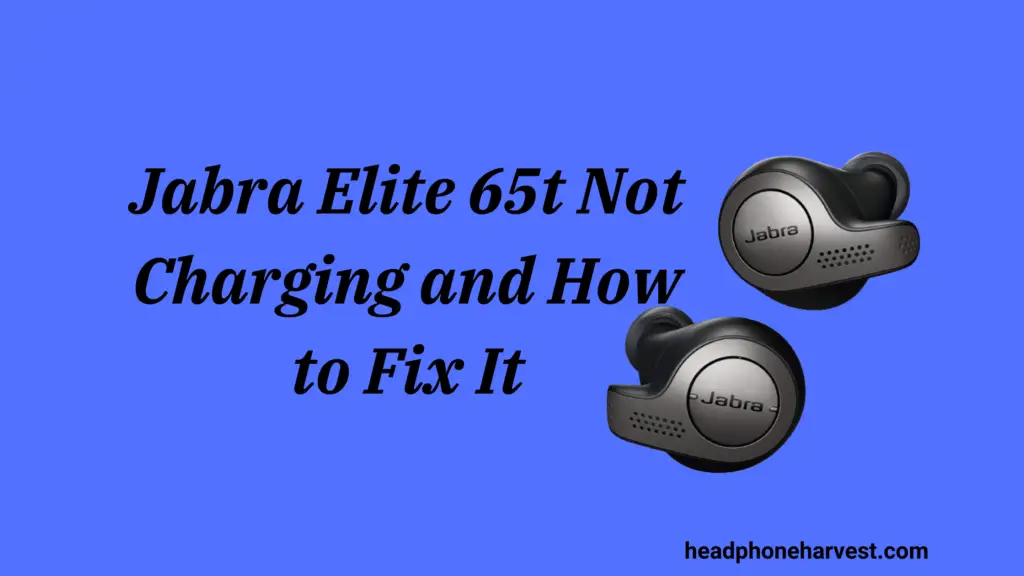Discover effective solutions to resolve Jabra Elite 65t not charging issues. Learn troubleshooting tips to fix charging problems with your Jabra Elite 65t earbuds and enjoy uninterrupted use.
Here’s a brief answer regarding the issue of Jabra Elite 65t not charging:
If your Jabra Elite 65t earbuds are not charging, try cleaning the charging contacts, ensuring the charging case is fully charged, resetting the earbuds, and using a different charging cable or power source. If the problem persists, contact Jabra customer support for assistance.
Are you experiencing issues with your Jabra Elite 65t not charging properly? You’re not alone. This common problem can be frustrating, but fear not! We’ve compiled a comprehensive troubleshooting guide to help you diagnose and fix the issue so you can get back to enjoying your favorite tunes hassle-free.
You can Read more blog post: Nipell Wireless Earbuds Review in 2024
Enhance your charging experience with the [RAVPower USB Wall Charger], designed to work seamlessly with the Jabra Elite 65t. Available now on Amazon.”
Jabra Elite 65t Not Charging
Jabra Elite 65t earbuds not charging? Try these quick fixes: check charging components, clean contacts, use different power sources, reset earbuds, update firmware, or contact Jabra support. Get back to enjoying your music hassle-free!
Common Causes of Charging Issues
Before diving into solutions, it’s essential to understand the potential causes of charging problems with the Jabra Elite 65t. Here are some common culprits:
1. Dirty Charging Ports
Over time, dirt, dust, and debris can accumulate in the charging ports of your Jabra Elite 65t, hindering the connection and preventing proper charging.
2. Faulty Charging Cable
Sometimes, the issue lies with the charging cable rather than the earbuds themselves. A damaged or faulty charging cable can impede the charging process and lead to charging issues.
3. Software Glitches
Occasionally, software glitches or bugs may interfere with the charging functionality of the Jabra Elite 65t. Updating the firmware or performing a reset may resolve these issues.
How to Fix Charging Issues with Jabra Elite 65t
Now that we’ve identified potential causes, let’s explore how to fix charging issues with the Jabra Elite 65t:
1. Clean the Charging Ports
Start by carefully inspecting the charging ports on both the earbuds and the charging case. If you notice any dirt or debris, gently clean the ports using a soft, dry brush or compressed air. Be sure to avoid using liquids or abrasive materials that could damage the earbuds.
2. Replace the Charging Cable
If cleaning the charging ports doesn’t resolve the issue, try using a different charging cable. If you don’t have a spare cable on hand, consider borrowing one from a friend or purchasing a new one. Ensure that the replacement cable is compatible with the Jabra Elite 65t.
3. Perform a Soft Reset
Sometimes, a soft reset can help resolve charging issues caused by software glitches. To perform a soft reset, follow these steps:
- Place both earbuds in the charging case.
- Close the charging case lid.
- Wait for at least 10 seconds before opening the lid again.
- Remove the earbuds from the charging case and try charging them again.
4. Update Firmware
Check if there are any firmware updates available for your Jabra Elite 65t. Firmware updates often include bug fixes and performance improvements that can address charging issues. To update the firmware, follow the instructions provided by Jabra’s official website or mobile app.
5. Contact Jabra Support
If none of the above solutions work, it may be time to seek assistance from Jabra‘s customer support team. They can provide further troubleshooting steps or arrange for repair or replacement if necessary.
By following these steps, you should be able to resolve charging issues with your Jabra Elite 65t and enjoy an uninterrupted listening experience once again.
Conclusion: Jabra Elite 65t Not Charging
In conclusion, experiencing charging issues with your Jabra Elite 65t can be frustrating, but it’s important to remain calm and methodically troubleshoot the problem. By following the steps outlined in this guide, including cleaning the charging ports, trying different charging cables, performing a soft reset, updating the firmware, and seeking assistance from Jabra‘s customer support if necessary, you can often resolve the issue and get your earbuds charging properly again.
Remember to carefully follow each step and exercise patience throughout the process. Charging issues can often be resolved with simple solutions, but if the problem persists, don’t hesitate to reach out for professional support.
With a little troubleshooting and determination, you’ll soon be back to enjoying your favorite music, podcasts, and calls on your Jabra Elite 65t without any charging interruptions.
FAQs:
Why is my Jabra headset not charging?
Check connections, clean the charging port, try different cables or power sources, or contact Jabra support if needed.
How do I know if my Jabra Elite 65t is charging?
Look for solid red LED light on the charging case while the earbuds are inside.
How do I reset my Jabra charging case?
Press and hold the reset button inside the case for 10 seconds, then reinsert the earbuds.
How to do a hard reset on Jabra Elite 65t?
Hold the button on the right earbud for 10 seconds until the LED flashes purple, then repair with your device.